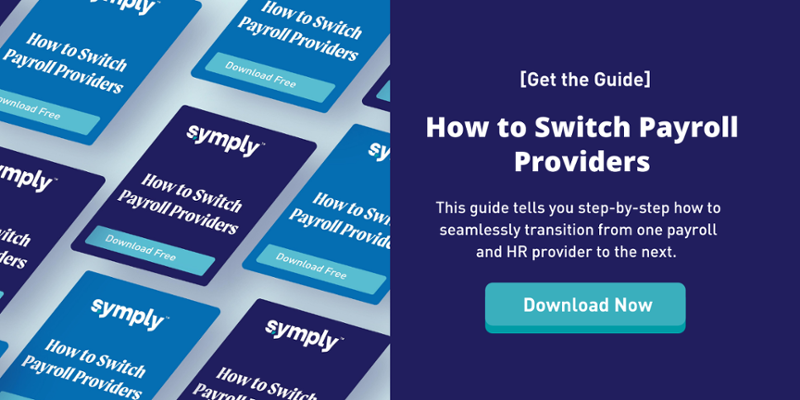HR News & Education
Check out the latest news and resources for small businesses covering topics such as human resources, employee engagement, and management.
How to Set Up Payroll for Your Small Business in 9 Steps

Congrats, you’ve started a business! Or maybe your business is growing and it’s time to hire your first employees. Either way, setting up your payroll process is a core part of every business owner's journey that requires some time and research.
Luckily, the learning curve for small business owners has considerably flattened out with the development of modern payroll software and services. You don’t have to have an HR department or a payroll specialist to get the job done anymore, and to get you started we broke down the most essential tasks to run payroll for your first time.
Follow the steps below to set up payroll for your small business and pay your employees.
1) Get Licenses, Documents, and Accounts
4) Collect Employee Information
Step 1 - Get Licenses, Documents, and Accounts
The first step in setting up payroll for your small business is ensuring that you are registered with the necessary agencies, have your accounts set up, and have the documentation to prove it all.
Here are the key items you will typically need:
EIN
The first document you need to start paying employees is an Employer Identification Number (EIN), or sometimes referred to as an Employer Tax ID. Your EIN is the Social Security Number for your business— it’s a unique identifier that the IRS uses to keep track of your business’s tax reporting.
Applying for an EIN is a simple process that can be done online or by submitting Form SS-4 to the IRS.
State and local IDs
Certain states, counties, or cities require additional IDs for tax reporting purposes.
For example, the state of California requires all businesses with one or more employees to register with the Employment Development Department (EDD). Learn how to set up your EDD number here.
All employers are required to pay Social Security and Medicare taxes on behalf of the business and its employees (in a sense). While employers aren’t responsible for paying employees taxes out of their own pockets, they are responsible for withholding and transferring a portion of the earnings to the appropriate government agency. These days a lot of payments are done online, so make sure you have login information to do so.
Step 2 - Classify Employees
The two main ways to classify employees are regular (W2) or independent contractors (1099).
An employee who receives a W2 at the end of the year is a regular employee that you withhold and relay taxes on their behalf.
An “employee” who receives Form 1099 at the end of the year is not actually an employee. They are an independent contractor and they are responsible for reporting and depositing their taxes.
Unfortunately, classifying employees is not discretionary and there are distinct legal definitions for each category that should be advised closely. Miscategorizing employees can result in fines, lawsuits, and money owed to the IRS.
You also need to be aware that the FLSA has similar requirements for exempt and nonexempt employees in regards to overtime. There is a minimum salary threshold and a duties test that must be taken into consideration when determining an employee’s overtime eligibility.
Learn more about how to classify employees as exempt vs. non-exempt here.
Step 3 - Collect Employment Forms
Every regular employee you hire will need to complete a W-4. This form tells you, the employer, how much money to withhold from their paycheck for taxes. In some cases, your employees will need to fill out a state tax form as well (California workers must complete DE-4).
For identity verification, regular employees must also complete Form I-9 to confirm they are eligible to work in the United States. Part of this process involves that someone from your company visually examines and approves the identification documents (typically a passport or a combination of documents).
Step 4 - Collect Employee Information
You can capture a lot of your employees’ basic information from the forms mentioned above, but there are a few more details to iron out before you can run payroll.
Since you are now responsible for filing taxes on behalf of your employees these are key details you need to keep up to date.
- Full name
- Mailing address
- Social Security Number
- Date of birth
- Employment start date
- Compensation
Step 5 - Pick a Pay Schedule
In other words— how often are you going to pay your employees? This part requires a little more foresight than you would think because you have to consider what pay schedule is best for your business and your employees.
According to the US Bureau of Labor Statistics, bi-weekly is the most common pay schedule for private businesses, but it’s not the only option. Hourly part-time positions might benefit more from a weekly pay schedule whereas full-time salaried employees are more familiar with getting paid on a bi-weekly or semi-monthly basis.
With the gig economy taking off, small businesses in the restaurant and retail spaces should aim for as frequent of payments as possible to compete against large employers like Uber and Doordash. Many employers are starting to offer wages on-demand or same-day pay making it even tougher to fill open positions.
Step 6 - Select a Payroll System
Now that you’ve done all the dirty work, it’s time for the exciting part— selecting a payroll provider! This is where things have really changed over the years (thanks to modern technology), so you have a few options.
In the beginning, a lot of business owners attempt to do payroll on their own using spreadsheets and paper checks but it’s not scalable and you need something that can grow with your business. Not to mention if you are spending hours a week running payroll, you most likely aren’t growing your business in the first place.
Here’s what to look for in a payroll solution:
- Ease of use. Is the software or process easy enough to use that it reduces time spent on payroll or does it cause more headaches?
- Reliable customer service. Is someone available to provide expert advice when you need it? Having a team to help you even if you are processing payroll yourself is key to avoiding payroll mistakes.
- Access to education and training. Are there resources readily available if a new person steps into the role of processing payroll?
- Scalability. Does it have the features and capabilities you need today and in the future?
Step 7 - Run Payroll
Here’s the fun part— you get to pay your employees! The way you track and input hours for payroll will vary depending on your payroll solution and business needs but once you have it down it should be smooth sailing.
Let your employees know when payday is and how they should expect to receive their checks. This would also be a good time to communicate who the point of contact is for any payroll errors or information changes that could affect payroll like banking details and name changes.
Some payroll solutions like Symply provide your employees with an online profile to manage their personal details themselves to save you time and reduce mistakes.
Step 8 - File and Pay Taxes
Social Security and Medicare taxes must be paid to the federal authorities as often as required. For most small businesses, these payments are sent on a monthly or quarterly basis.
In addition to paying federal taxes, every business has some type of state, county, or city taxes that needs to be paid frequently as well. While state, county, or city taxes might not be as sizable as federal taxes, not paying these minor obligations on time can also result in hefty penalties.
Remember, you are not only responsible for tax reporting and payments for your business but you are also responsible for your employees as well. As the employer, it is your duty to withhold and remit tax payments on time.
Step 9 - Maintain Records
Recordkeeping is a major benefit of having a well-run payroll system as there are specific recordkeeping requirements by law.
Here are a few requirements to be aware of:
- Employee W-4s and I-9s must securely be contained. These records can be kept in physical files or digital formats, but the most important thing is to store personal information securely.
- Payroll data must be kept for at least 3 years. Tax authorities can request an audit of past business records, so payroll data must be easily accessible upon request.
This is just the beginning. Over time payroll for a small business becomes a comprehensive process the more you grow. When you are first starting out with a couple of employees, testing out different solutions is possible without requiring too much work, so don’t be afraid to explore. The larger your business gets the more of an overhaul changing payroll processes becomes.
Symply and other online payroll service providers typically offer a free trial or demo to get your feet wet. At Symply, we offer a free employee onboarding tool to knock out steps 3 and 4 (above) every time you hire a new employee.